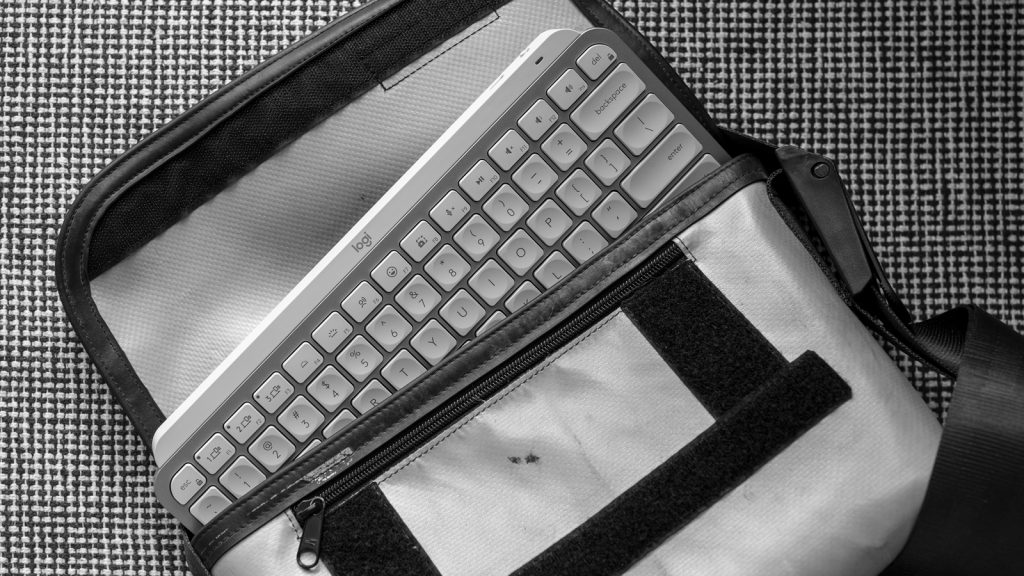Logitech MX Keys Mini Review 2021
The long-awaited Logitech MX Keys Mini keyboard is here. I bought my keyboard from the Logitech Official Store on Shopee with a five – dollar pre-order promotional voucher.
Delivery and Unboxing
I was amused how Shopee actually packed my purchase in a box labelled “Supermarket”, which is a perfect decoy to conceal it from my Missus.
The package comes with the keyboard itself and a pair of USB-A to USB-C cables for charging and also allows me to connect the Keyboard in a “Wired Configuration”.

First Impression
The Logitech MX Key Mini is basically the famous Logitech MX Keys less the numeric keypad.
It feels very smooth to the touch and silent while typing; with the keys very spaciously laid out. For Apple iMac users, you can feel at home with its build. However, the Logitech MX series key cap profile is slightly higher. The round indent on 80 per cent of key caps makes it more comfortable on every keystroke.
It has a minimalist design with low profile key caps that will illuminate with every keystroke. Thanks to the in-built proximity sensor, the keyboard will intelligently power down when I remove my palms. This helps the keyboard to maximize its battery efficiency.
The five rubber feet held on well to my desk when I typed. The angle is comfortable even though it does not offer any additional angle adjustments.


Features
This Bluetooth keyboard can pair up to three devices, one at a time with support for PCs, MacBook, Linux, Android and Apple mobile devices without the need for additional drivers.
It also comes with three additional functions (FN) keys, the Emoji, Dictation, Microphone Mute and Unmute.
Logitech claims that the keyboard can last up to ten days after a full charge, and it can even last up to five months if backlighting has been turned off.
Comparison with the good old Logitech MX Keys
Generally, Logitech MX series keyboards never disappoint me, both of them operate the same way and are of the same built quality.
After extensive use of my old black Logitech MX Keys Keyboard, I realised that the key caps became glossy on those common letters that I use. Under a dark setting with a lamp shining above, the key caps could be challenging to see at certain times.
That is why I bought a white – grey version this time round, with high hopes that it will not turn yellowish after a few years of use.
My old Logitech MX Keys is still my preferred keyboard (for work). The numeric keypad eases me to key in long strings of numbers when using my Company’s in-house application. Since I am partially allowed to work in the office occasionally. The MX Keys is currently staying in my office, and are readily available to serve me when I need to pop by my office desk.
On the other hand, weighing only around 500grams, I can stow the Logitech MX Keys Mini nicely into my everyday sling bag; the new Freitag Hawaii-O-Five.
My final thought
Yet again, a remarkable keyboard from Logitech, the MX Keys Mini performs identically to the previous version, except it is shorter, without the numeric keys on the right. If you are someone who spends most of the time typing and are into bringing a keyboard anywhere with you, the premium Logitech MX Keys Mini is built right for you. I hope you have enjoyed this Logitech MX Keys Mini Review.